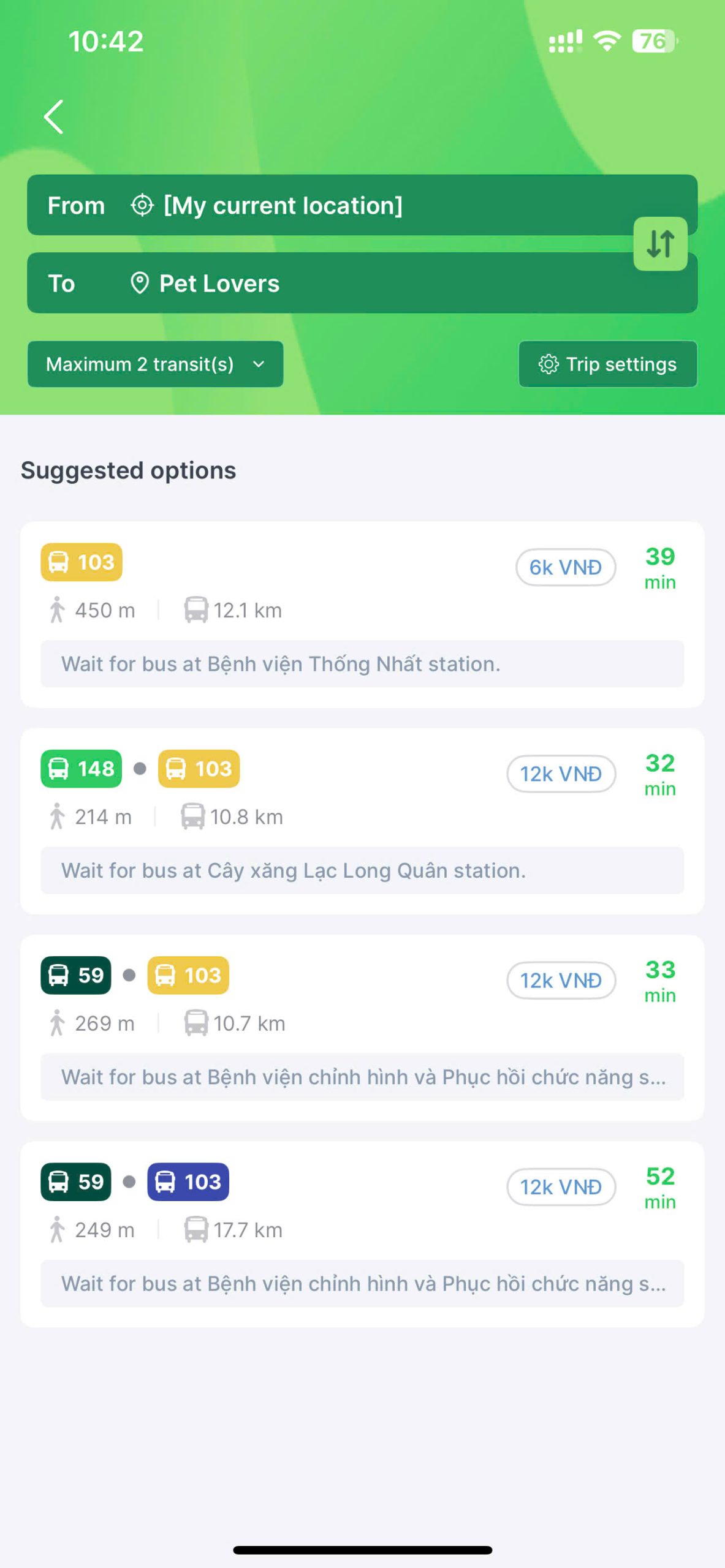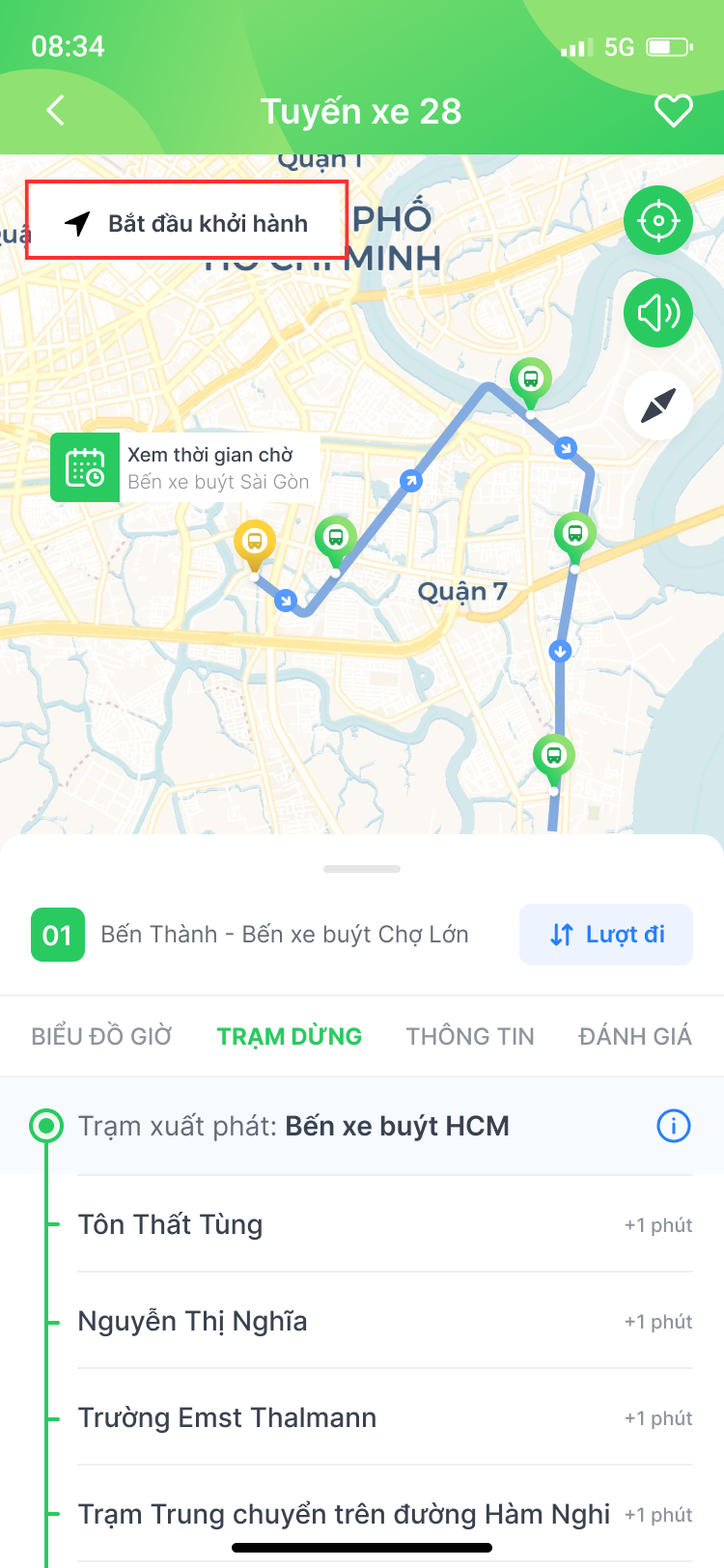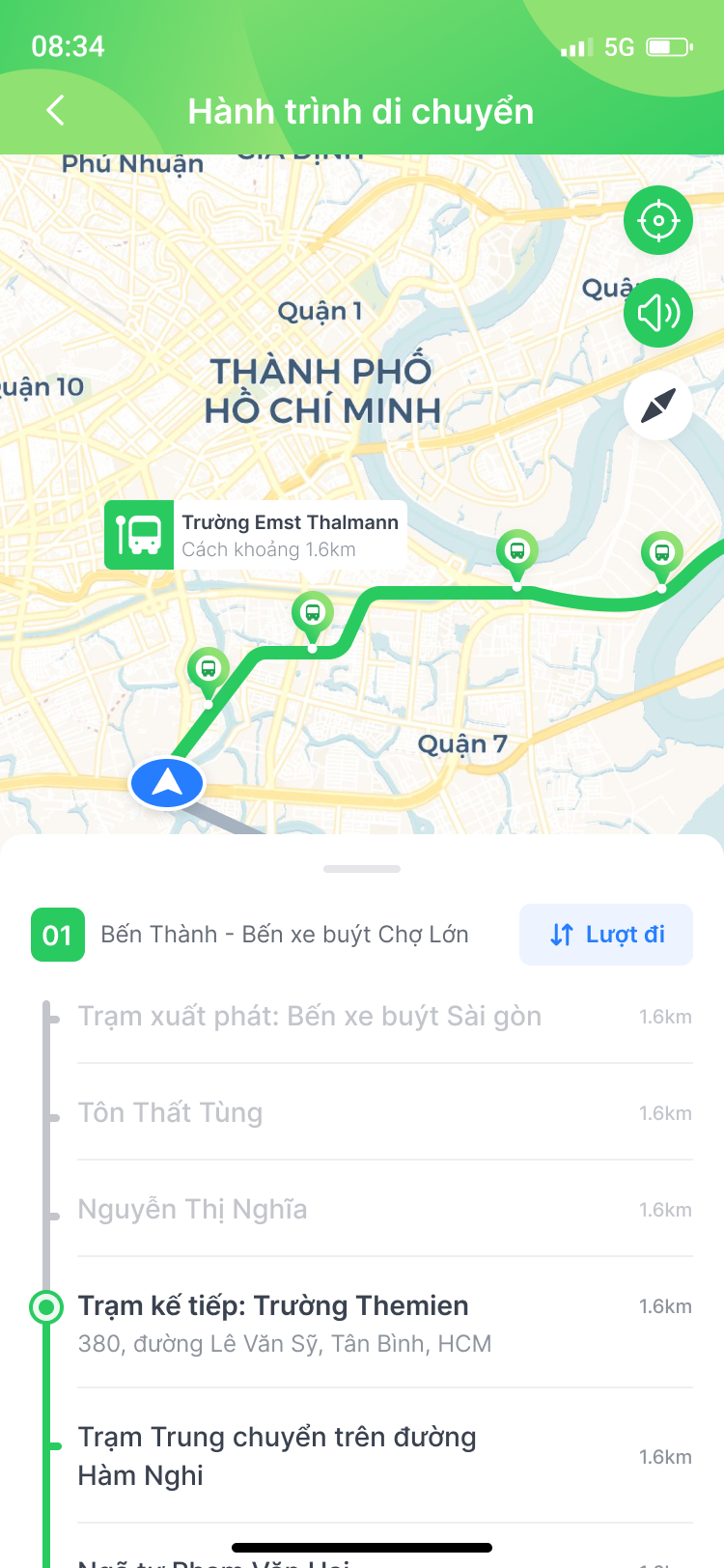MultiGo User Guideline
To help our users experience the application conveniently and easily, MultiGo will show you how to manage settings and detailed instructions for each feature.
In the Route Finder feature, MultiGo also offers a Step-by-Step Navigation function to help users easily view their current location and stay on the right path.
To use this feature, simply follow the same steps as when using the Route Finder in MultiGo. Once you’ve selected your preferred mode of transportation, tap the “Start Navigation” button located at the top-left corner of the screen. MultiGo will guide you step by step based on your real-time location—just follow the directions to reach your destination smoothly.