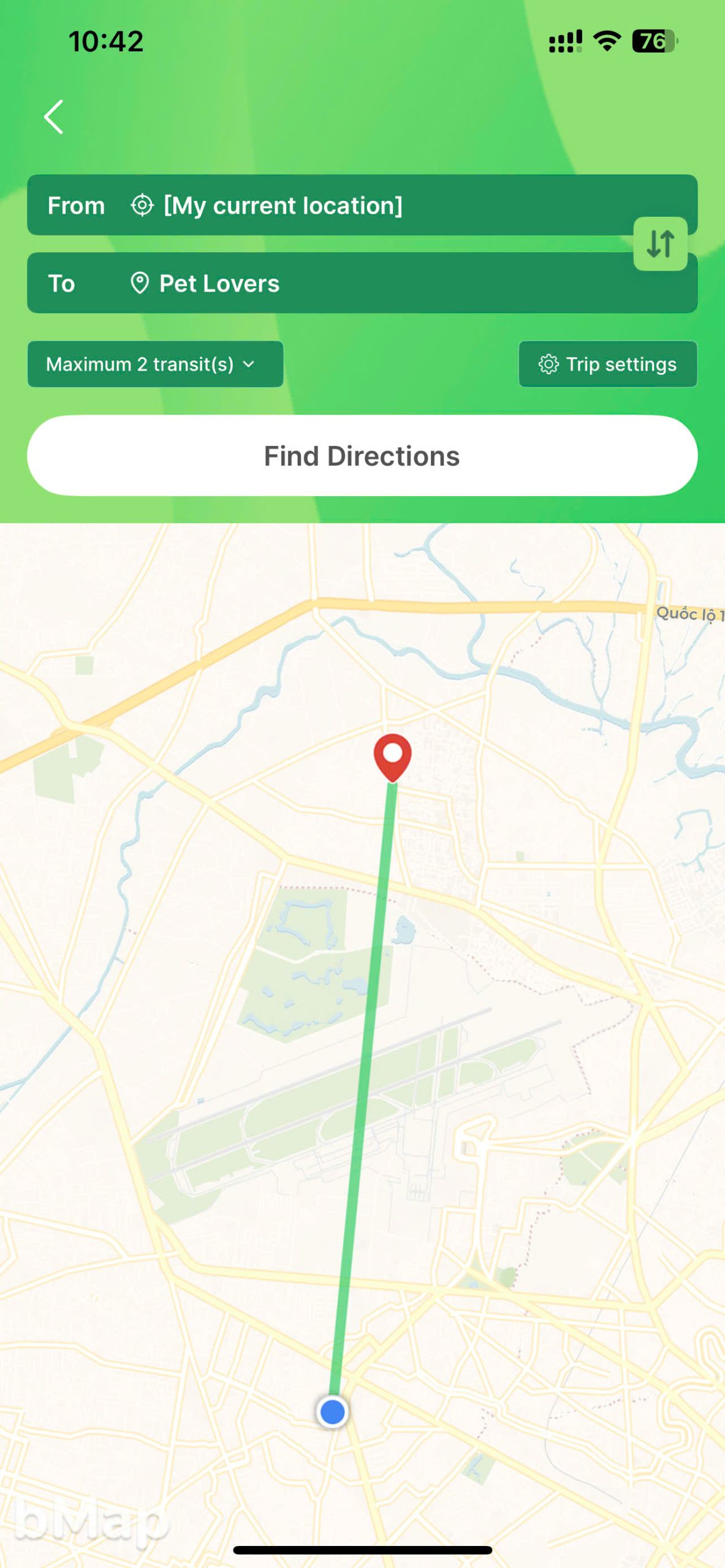MultiGo User Guideline
To help our users experience the application conveniently and easily, MultiGo will show you how to manage settings and detailed instructions for each feature.
The MultiGo app also adds a route-finding feature that combines bus travel with ride-hailing services. With this feature, you can combine ride-hailing and bus transportation to save costs and time while still ensuring comfort on your journey. MultiGo will suggest transportation options based on convenience and your real-time location.
To use the “Advanced Route Finder” feature, follow these steps:
Step 1: Open the MultiGo app.
Step 2: Use the “Route Finder” feature.
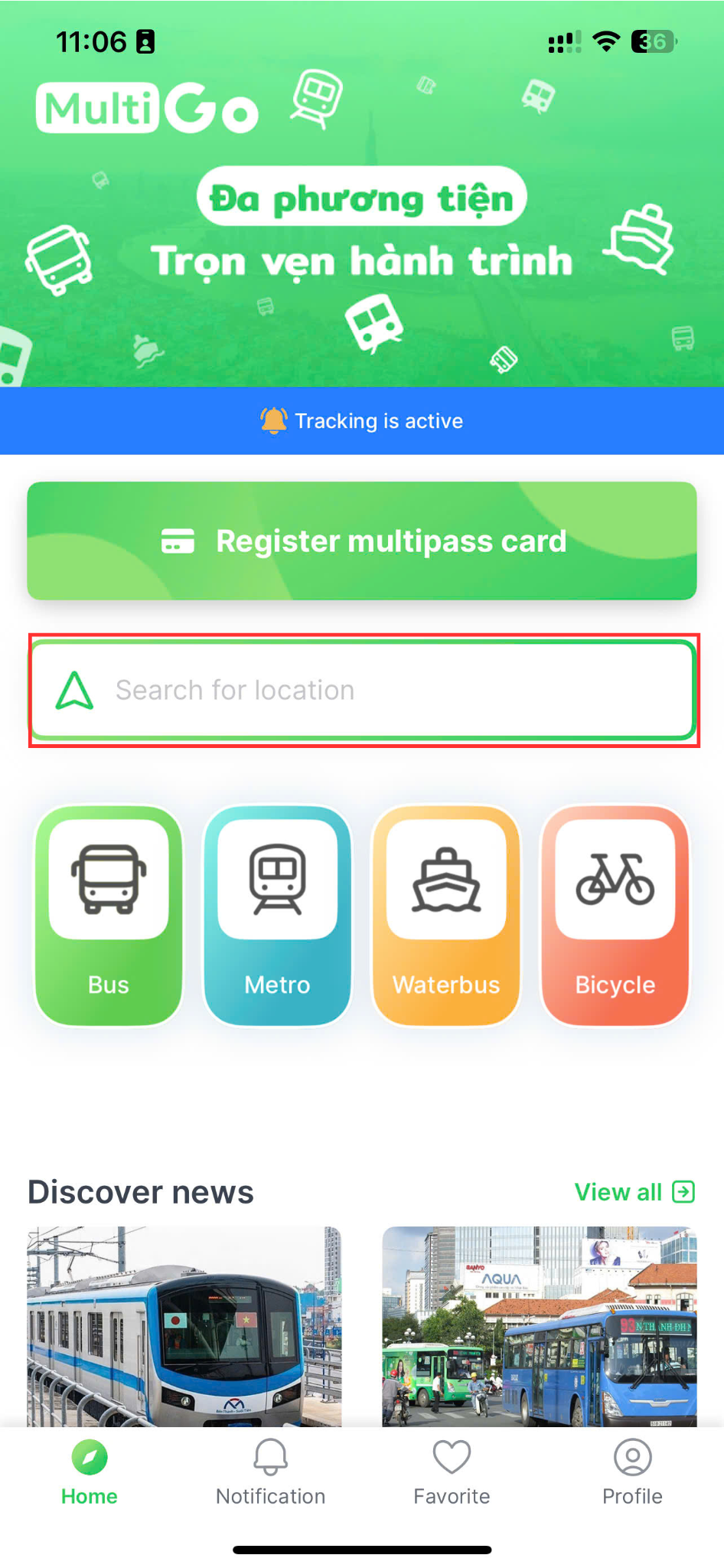
Step 3: Input starting point and destination, then press “Directions”